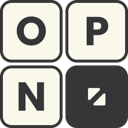Web Accessibility
What is web accessibility and why is it important.
INCLUSIONDIVERSITY
7/8/20245 min read


What is Web Accessibility?
Web accessibility means ensuring that websites and web applications are usable by everyone, including people with disabilities. This involves designing content that can be navigated and understood by those using assistive technologies, like screen readers or voice commands. Ultimately, web accessibility aims to create an inclusive digital experience, where all users can access and interact with content, regardless of their abilities.
An accessible website isn't just about meeting legal requirements—it's about enhancing user experience and fostering brand loyalty. A site that works for everyone helps businesses reach a broader audience while creating a positive and equitable online environment.
Why Inclusive Design Matters
Inclusive design goes hand in hand with web accessibility. It's about crafting digital spaces that accommodate the diverse needs of users from the start, rather than treating accessibility as an afterthought. By embracing inclusive design, organizations ensure that they’re meeting both legal obligations and ethical responsibilities.
On a practical level, prioritizing accessibility can improve user satisfaction and engagement. It makes websites more intuitive and user-friendly for everyone—not just people with disabilities. In fact, many accessibility features, like clearer navigation and better color contrast, enhance the experience for all users. It’s a strategic advantage in today’s diverse, global market.
Understanding Web Accessibility Barriers
Web accessibility isn't just about checking boxes; it requires an understanding of the barriers that people with disabilities face when using the web. Disabilities can affect users in many ways:
Visual impairments: Users with low vision or blindness rely on screen readers or need high contrast text.
Hearing impairments: Video or audio content needs captions or transcripts.
Motor disabilities: Users may struggle with a mouse or touch screen and need keyboard navigation or voice controls.
Cognitive disabilities: Clear, simple layouts and language help users process information better.
When designers and developers consider these diverse needs, they create more accessible, inclusive websites.
Legal and Ethical Considerations
Web accessibility isn’t just the right thing to do—it’s often the law. In the U.S., the Americans with Disabilities Act (ADA) and Section 508 of the Rehabilitation Act mandate that websites be accessible to people with disabilities. In Europe, the EU Web Accessibility Directive enforces similar standards for public sector websites. Failure to comply can lead to lawsuits, fines, and damaged reputations.
But beyond the legal obligations, there’s a strong ethical case for accessibility. By making their websites usable for everyone, businesses demonstrate social responsibility and inclusiveness. This can boost brand loyalty, as consumers are increasingly drawn to companies that prioritize accessibility and inclusivity.
Web Content Accessibility Guidelines (WCAG)
The Web Content Accessibility Guidelines (WCAG), created by the World Wide Web Consortium (W3C), set the global standards for web accessibility. These guidelines help web designers and developers create content that’s more inclusive by ensuring it’s:
Perceivable: Information must be available to users in ways they can perceive, like providing text alternatives for images or captions for videos.
Operable: All users must be able to navigate the site, whether using a keyboard, mouse, or assistive technology.
Understandable: Content should be easy to comprehend, using clear language and intuitive design.
Robust: Content must work with a variety of technologies, including screen readers and other assistive devices.
The latest version, WCAG 2.2, includes updates that make it easier for users with cognitive and learning disabilities to engage with content. It also introduces guidelines for accessible authentication, ensuring users can log in without unnecessary obstacles.
Key WCAG Principles: POUR
The WCAG guidelines are based on four key principles, known as POUR:
Perceivable: Ensure content can be perceived by users in different ways—like providing text alternatives for images and captions for audio or video content.
Operable: Design the site so it can be navigated without a mouse, using just a keyboard or voice commands, which helps users with motor disabilities.
Understandable: Use simple, clear language and logical layouts, making sure users know how to interact with the site without confusion.
Robust: Build content that works well with various technologies, ensuring compatibility with assistive tools like screen readers.
By following these principles, web designers create more inclusive, accessible experiences for all users.
Essential Guidelines for Web Accessibility
To create accessible websites, designers and developers should follow a few critical guidelines:
Provide text alternatives: Offer descriptive text for all non-text elements, such as images and videos, so users with visual impairments can access the same information.
Ensure content is adaptable: Design layouts that work across various screen sizes and devices, and use sufficient contrast between text and backgrounds to improve readability.
Make functionality keyboard-accessible: Ensure that all features can be accessed and navigated using just a keyboard, as some users can’t use a mouse.
Allow users enough time: Avoid imposing strict time limits on interactions, and provide options to extend time for users who need it.
Avoid triggering content: Avoid flashing lights or rapidly changing images that could cause seizures or discomfort.
Offer clear navigation: Provide intuitive navigation aids, such as menus and orientation tools, so users can easily find their way around the site.
Make forms accessible: Use clear labels, error messages, and guidance for input forms so users can complete tasks without confusion.
Present readable content: Break content into digestible chunks, using simple language and clear formatting.
By implementing these guidelines, organizations can create websites that are more inclusive, welcoming, and accessible to all users.
Testing Web Accessibility
Testing is crucial for ensuring web accessibility. This involves both automated and manual testing to catch issues that may affect users with disabilities.
Automated tools: These tools can scan websites for accessibility issues, like missing alt text or low contrast. While helpful, they often miss more complex usability issues.
Manual testing: This involves using the site in the way users with disabilities would, checking for things like logical reading order and keyboard navigation.
User testing: The best way to ensure accessibility is to involve people with disabilities in the testing process. Their feedback provides invaluable insights into real-world usability challenges.
Implementing Web Accessibility from the Start
Incorporating accessibility from the beginning of the design and development process is key. This starts with early audits of design mock-ups to catch potential barriers and continues with regular testing throughout development.
It’s also important to educate development teams about accessibility best practices. Regular training ensures that developers understand how to implement accessible features, such as proper HTML tags and ARIA labels, and keep up with the latest accessibility standards.
Accessibility is not a one-time fix but an ongoing commitment. Regular audits and updates are essential to maintaining an accessible website, ensuring that it stays usable as technology and user needs evolve.
Conclusion
Web accessibility is essential in creating a more inclusive online environment. By adhering to guidelines like WCAG, considering the needs of people with disabilities, and integrating accessibility from the start, companies can create websites that serve everyone. This not only prevents legal issues but also fosters user satisfaction, brand loyalty, and a broader reach in an increasingly digital world.
Open Access Design LLC.
Creating inclusive web applications and websites. Focusing on user research.
Contact
Blog Email List
hello@openaccess.design
+1 (503) 803-3688
© 2020. All rights reserved.