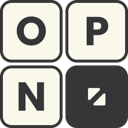Mobile First
Responsive web design and how it can lead to a better experience for everyone on all devices.
RESPONSIVEINCLUSIONDIVERSITY
8/2/20244 min read


Responsive web design ensures that a website’s layout automatically adjusts to fit the screen size of the device being used, whether it’s a smartphone, tablet, or desktop computer. This dynamic design approach uses media queries to detect the screen size and orientation of the device, then adapts the site’s layout accordingly. The key benefit? A seamless browsing experience, no matter what device the user is on, with content that always fits comfortably on the screen.
The Advantages of Responsive Design
Responsive design has become the go-to solution for most websites today due to its numerous advantages:
Consistent User Experience: Users enjoy a great experience across all devices, from mobile phones to large desktop monitors, without having to zoom in or scroll awkwardly.
SEO Benefits: Google recommends responsive sites for search engine optimization (SEO) as they’re easier to crawl and index, boosting rankings.
Single Website Version: Only one version of the site is needed, reducing complexity and making maintenance easier.
Cost Efficiency: Maintaining a single, responsive site is more cost-effective than managing separate versions for mobile and desktop.
These benefits make responsive design the default choice for creating new websites. It’s efficient, scalable, and meets the needs of modern, multi-device users.
Why Use Responsive Web Design?
With internet usage split across various devices, responsive design has become essential for delivering a consistent and user-friendly experience. A responsive site ensures flexibility and adapts to any screen size, making it more efficient to maintain than designing specific layouts for each type of device. While a responsive site may take longer to load on slower connections due to its dynamic nature, it’s still the better option for most new websites, according to industry experts.
What is Adaptive Web Design?
Unlike responsive design, adaptive web design uses a fixed set of layouts that change depending on the screen size. For example, a desktop layout might differ significantly from a mobile layout, but each is pre-designed for specific dimensions. Adaptive websites require different HTML and CSS for each version, making it a more complex approach in terms of development and updates.
The standard screen sizes catered to in adaptive design include widths like 320, 480, 760, 960, 1200, and 1600 pixels. This design approach allows for highly tailored user experiences but involves more development effort and maintenance compared to responsive design.
Advantages of Adaptive Design
Faster Load Times: Since each layout is optimized for specific devices, adaptive design can load faster, especially on mobile.
Tailored User Experience: Adaptive sites can offer a more customized experience, ensuring that each device type gets the most optimized layout.
Greater Control: Designers have more control over how content is displayed across different screen sizes, making it ideal for certain kinds of web projects, especially those with targeted audiences.
Why Use Adaptive Design?
Adaptive design is ideal for transforming an existing website into a more mobile-friendly version, particularly when the desktop version needs to be adjusted for smaller screens. This method offers designers more control over the layout for each device, which can result in a better overall user experience. However, adaptive design requires more resources to develop and maintain due to its complexity.
Responsive vs. Adaptive Design
Both responsive and adaptive designs aim to provide an optimal user experience across various devices, but they take different approaches.
Flexibility vs. Specificity: Responsive design uses fluid grids that adjust to any screen size, offering a flexible, seamless experience. Adaptive design, however, uses fixed layouts for specific screens, providing a more tailored but less flexible experience.
Development Complexity: Responsive design generally requires less development effort since there’s only one layout for all devices. In contrast, adaptive design needs multiple layouts, leading to more complex development and updates.
Performance Optimization: While responsive sites can struggle with performance on slower networks due to loading larger assets, adaptive design can optimize performance by serving device-specific content, leading to quicker load times.
Best Practices for Mobile Web Design
When creating mobile-friendly websites, there are several essential practices that improve user experience. Whether using responsive or adaptive design, these strategies ensure your site performs well on mobile devices:
Simplicity: A simple, easy-to-navigate website is key. Avoid clutter and unnecessary features that might slow down loading times or confuse users. This makes the site faster, easier to use, and more enjoyable for visitors.
Use Hamburger Menus: Mobile devices have limited screen space, so a full navigation bar often isn’t practical. A hamburger menu, which hides the navigation options behind a simple icon, frees up space and keeps the interface clean and user-friendly.
Use Visual Content Wisely: Images and videos can make a website more engaging, but they should be optimized to prevent slow load times. Compressing media files ensures faster loading without compromising quality, improving the user experience without frustrating visitors.
Avoid Popups: Popups can be particularly annoying on mobile devices, often obstructing the content users want to see. Worse, Google penalizes sites with disruptive popups, which can negatively impact search rankings. Avoid them for a smoother and less intrusive user experience.
Highlight Key Elements: Make important content easy to find. Users on mobile devices don’t want to search around for critical information—ensure it’s front and center. This improves user satisfaction and increases the likelihood of returning visitors.
Optimize for One-Handed Use: Mobile users often navigate with one hand, so design buttons and interactive elements to be reachable within the thumb’s natural range, typically in the lower part of the screen.
Clickable Contact Information: Make phone numbers and email addresses clickable so users can quickly reach out. This small touch streamlines the user experience and reflects a customer-first design approach.
Conclusion
Responsive web design has become a standard for modern websites, ensuring a consistent, adaptable user experience across all devices. While adaptive design has its benefits, particularly for tailoring specific layouts, responsive design offers flexibility and simplicity, making it the preferred choice for most new projects.
By following best practices like simplifying layouts, optimizing media, and ensuring mobile-friendly navigation, you can build a website that meets the expectations of today’s mobile-first users. As mobile internet usage continues to grow, prioritizing responsive and user-centric design strategies is essential for staying competitive in the digital landscape.
Open Access Design LLC.
Creating inclusive web applications and websites. Focusing on user research.
Contact
Blog Email List
hello@openaccess.design
+1 (503) 803-3688
© 2020. All rights reserved.